High Quality & Optimized Low Bandwidth Live Audio Streaming at uStream.tv and Justin.tv
What you need?
- OtsDJ / OtsAV – serves as input preamp, sound equalizer, dynamic audio processor and audio monitor.
- e2eSoft VSC – virtual sound card for re-routing audio.
- Flash Media Live Encoder with MainConcept AAC Encoder plugin – for live audio encoding to uStream using HE-AAC format.
- uStream RTMP Url and Stream Key
Download link to crack versions (This infringe copyrights and will be deleted in the coming days.)
- Portable OtsAV
- e2eSoft VSC
- Portable Flash Media Live Encoder with HE-AAC option
How do you… in just 5 easy steps
- Connect your stereo audio source via Auxillary or Line In input (Blue port). Then configure your RECORDING DEVICE source. Select a real Line In device (Realtek, VIA, IDT, CMI, Creative) and click Set Default. Click Properties and configure Levels to the most desirable one, not too loud and not too quiet. (Having a high input audio level will cause distorted, clipping audio stream.) If using the Mic input (Pink port), make sure to lower the mic level input and disable the Mic Boost option or set it to Zero level. Accept the setting by clicking Apply and Ok.



- Configure the Live Input setting of OtsAV. Click Option menu > Live Input > Show Live Input Control Box. Adjust the input Level slider to -1dB however make sure audio input averages to -18dB and output averages to -12dB. (Refer to DYNAMICS indicator below.) Validate the settings by clicking the Close button. You can enable/disable Live Input by clicking the Microphone icon in OtsAV toolbar.
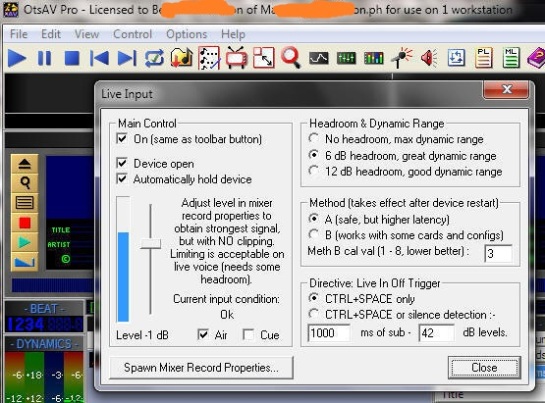
- You may wish to adjust the Equalizer and Dynamic Processor to reach your desired quality audio adjustments. I highly recommend the settings below. You need to disable Automatic Gain Control (AGC) if your souce is already passing though dynamic processing e.g. audio source from an FM radio broadcast. In the DSP settings below, I have choose “Radio” preset but disabled AGC. If your audio source is directly from an audio mixer, simply choose “Party” preset. This activates the AGC, Compressor and Limiter, very useful for maintaining the loudness/level of audio from various sources.
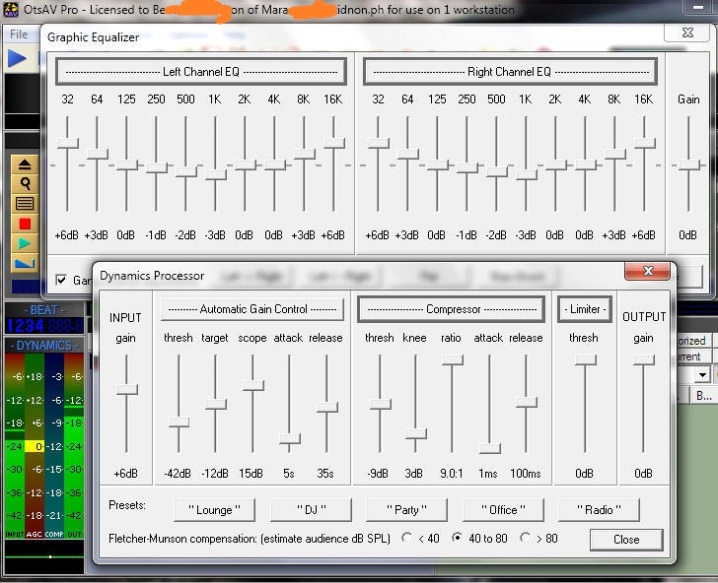
- Now you need to re-route the audio output of OtsAV to the virtual sound card. Click View menu > Output configuration. Select Speaker e2eSoft VAudio WDM as your on-air audio device. If you don’t see the virtual sound card, check if e2eSoft VSC is installed in your PC. You can download a full version from this link.
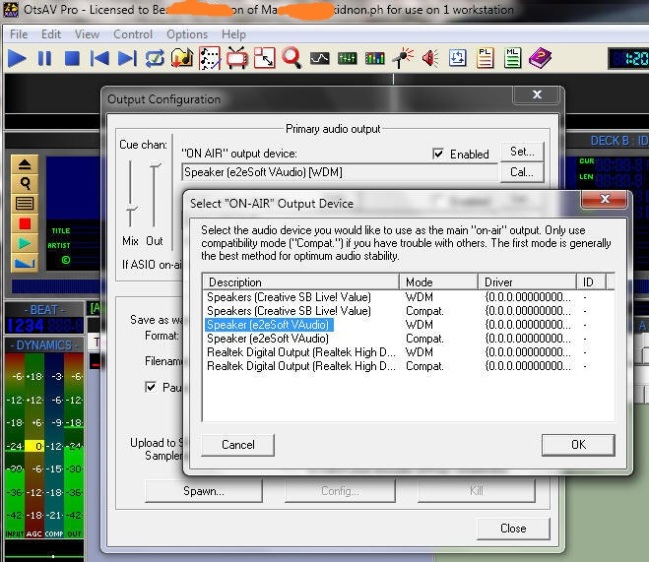
- Launch Adobe Flash Media Live Encoder. Uncheck Video since you will be streaming in audio only. Apply the following settings:
Device: Line in (e2eSoft VAudio)
Format: HE-AAC
Channel: Parametric Stereo
Sample Rate: 44100 (44.1KHz)
Bit Rate: 48 Kbps
The above settings will ensure your audio stream to be in full CD Quality at a very low bitrate. Listeners with poor internet connectivity will still be able to tune in to your stream since it only requires at least 56 kbps connection bandwidth. Parametric Stereo encodes audio data in Mono but will be percieved by listeners as Stereo, restoring all sorround audio information upon decoding.
From your uStream dashboard, click Channel > Remote and copy paste your RTMP Url and Stream Key information to Adobe Flash Media Live Encoder.
You can also stream to Justin.tv using the following information:
FMS/RTMP Url: rtmp://live.justin.tv/app
Stream Key: Login to your account and take it from here.
Flash Media Live Encoder is also supported by other free streaming platform such as Bambuser, Freedocast, BlogTV and DaCast.
You may wish to save your Profile settings for the next use.
Click START to begin transmitting your live audio stream to uStream.
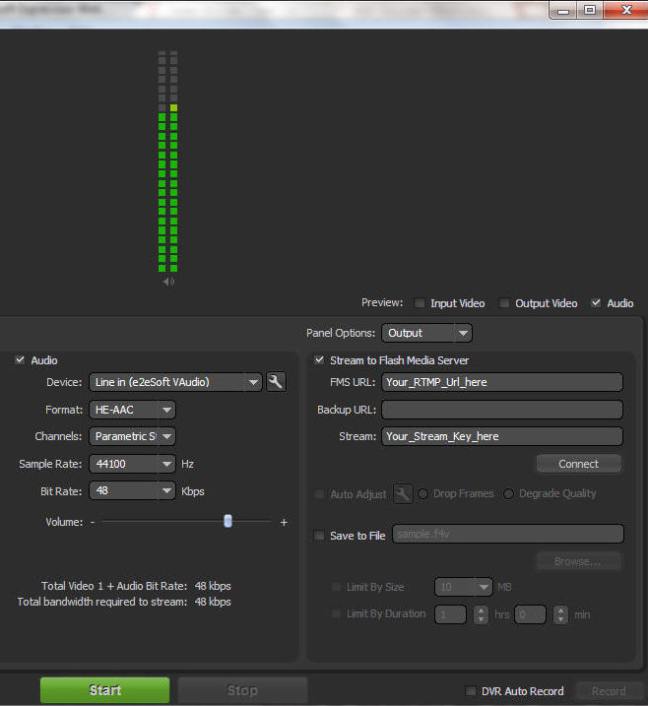
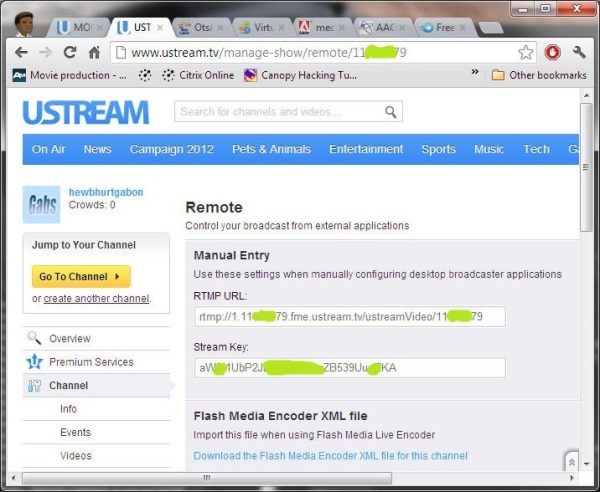
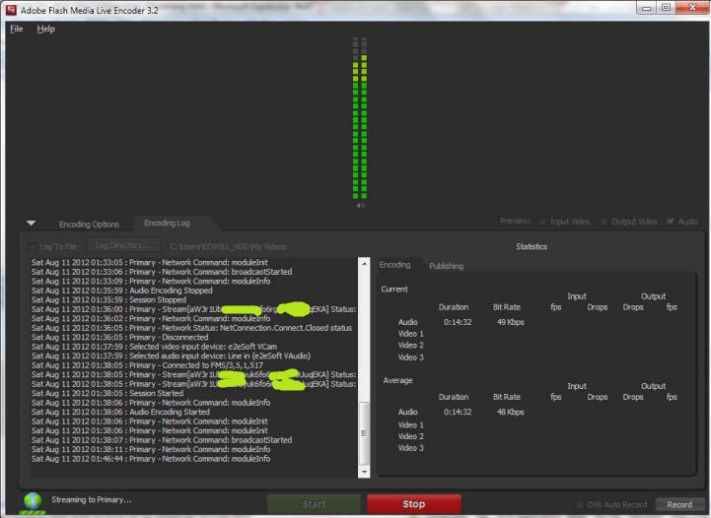
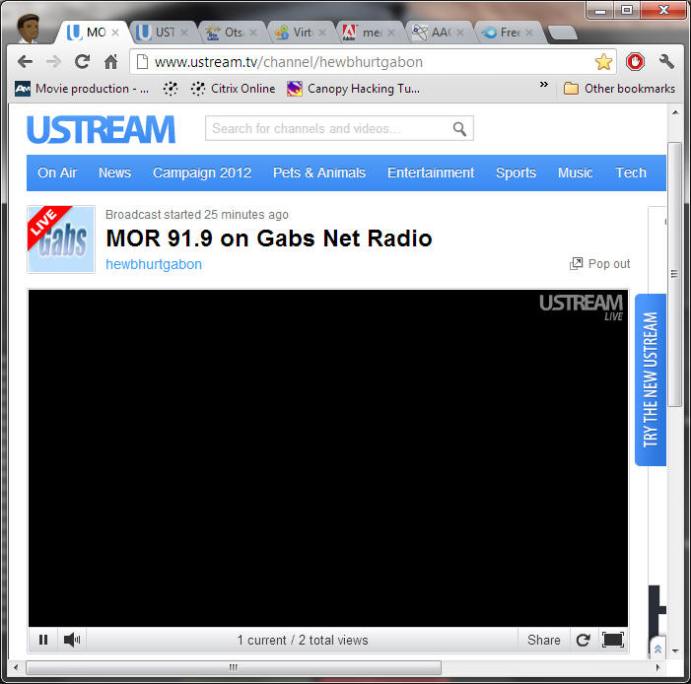
MOR 91.9 on Gabs Net Radio uStream – http://www.justin.tv/hewbhurtgabon
Hope this helps. Good luck!
HELP SAVE MT. KOLKOL
Save Mt. Kolkol thru reforestation and an Act which will declare Kolkol Mountain Range as protected area to stop the continuous conversion to rice/corn/sugarcane/vegetable farms. This mountain still has the potential to be a tourist attraction, an unwinding day-hike for trekkers and climbing enthusiast, an overviewing peak for Central and Southern Bukidnon, a watershed, and a retreat place if non-destructive infrastructure will be erected at the summit. GIVE KOLKOL A CHANCE.
***
MT. KOLKOL CLIMB (1200+ MASL)
San Miguel/Kuya/Dagumbaan,
Maramag, Bukidnon
DATE: Sunday, Feb. 13, 2011
Days required / Hours to summit: 1 day
Specs: Minor climb
TARGETED ITINERARY
0300 Wake up call, prepare breakfast and packed lunch **
0330 ETD Valencia
0430 ETA San Miguel/Briefing / Light early breakfast
0500 Start Trek
0800 ETA summit / Late breakfast
0900 Start descent
1200 Lunch on trail/falls/riverside
1300 Visit at BUKIDNON-ZUBIRI ZOO
1500 Head back to Valencia
***
IMPLEMENTED
0300 Wake up call, prepare breakfast and packed lunch **
0430 ETD Valencia
0530 ETA San Miguel/Briefing / Light early breakfast
0600 Start Trek
1200 ETA summit / Launch
1300 Start descent
1800 Head back to Valencia











Related article: http://3jcardinalappraisal-bonzenti.blogspot.com/2010/10/farm-scape-series-1-base-camp-maramag.html
Tripping sa Capistrano
An unplanned, unexpected climb and tabulation of the search for MS. DIWATA 2011 at Mt. Capistrano, Simaya / Nabag-o / Bangcud, Malabalay, Bukidnon, Philippines.
OFFICIAL GUIDE:
Rodel M. Choresca-Baby, Climb Expert
TESDA Mountaineering NC-III Certified
ACLC MARKETING TEAM MOUNTAIN DIVISION
Hewbert Gabon, Spear-header
Arianna Armada, Clickster Coodinator
Keanna Banhanha, Tabulation Head








Related article: http://bukidnonphotojournal.blogspot.com/2010/08/mount-capistrano.html
Weekend at SULADS Campus, Sto. Domingo
ACLC faculty and students visit at Sulads Comprehensive High School For the Lumads [Sto. Domingo, Lumintao, Quezon, Bukidnon, Philippines] melded with various extreme activities. Hiking on a muddy and sloppy trail, spelunking in a small entrance cave; crawl like a snake to get in and out, rappelling from a knee-wobbling 40 meter heights, swimming in a wild river and a whole lot more! Powered by D’Hangz Mountaineers of Mountain View College.
Thank you Lord for shielding us from any form of danger.





















Sto. Domingo in 720p High Definition video.
Dahilayan Adventure Park













How to transfer pictures from Friendster to Facebook
From Yahoo Answers:
Is there an easy way that I could transfer all my pictures from friendster to facebook?
I have a Friendster account and I posted a lot of pictures but I seldom open it now. Recently, I just opened an account on Facebook but just lazy to upload some pictures. What I wanted to do is to transfer all my pictures from Friendster to Facebook…is it possible to do that?…
………..
There is no apps in both Friendster and Facebook which allows you to automatically transfer photos between these social networking sites. However you could still transfer your photos without tediously downloading individual pix from friendster and uploading it up in facebook. This works in Mozilla Firefox ONLY.
Simply follow these steps…
1. In Firefox, install DownThemAll addon by clicking Add-ons from the Tools Menu.

2. Type DownThemAll (no spaces) in the Get Add-ons searchbox.

3. Install this add-on to Firefox.

4. Restart Firefox.

5. Log on to your Friendster account and choose an album to download.

6. Notice that this album contains 31 pictures. Click or view any pictures in the album.

7. Click the navigation arrows UNTIL you have viewed all the pictures in the album. Be aware that I started with picture number 7…

…so I should end up at picture number 6.

8. We will now grab these viewed pictures. Again from the Tools menu, select DownThemAll Tools and click DownThemAll.

9. In the DowmThemAll dialog, click PICTURES AND EMBEDDED Tab. Select the folder location you wish to save the pictures. Untick all Filters except JPEG IMAGES. This downloads only those JPEG images from Friendster webpages which are actually your viewed pictures in the album.

Please wait until the download/picture grabbing finish.

Tsadang!!!

Now it’s time for you to upload those images to Facebook.
Hope this helps.
Please comment if it did.
